This list of mobile chat rooms breaks down whether a particular site requires registration or not, and whether it’s free to use. We hope this list helps you find the person you’re looking to connect with.

This list of mobile chat rooms breaks down whether a particular site requires registration or not, and whether it’s free to use. We hope this list helps you find the person you’re looking to connect with.

Mobi Chat Room is a chat service designed for use on mobile devices, with hundreds of users chatting in a variety of different rooms. It’s quick and easy to get started, and there’s no need to register with an email address unless you want to. Simply enter your nickname of choice and your gender (also optional) – and you’re away!

YesIChat is a mobile and desktop site made for chatting to new people, and there’s also an Android app you can download too. There’s no need to register or provide any personal information to get started – you just choose a nickname and begin chatting straight away!

Chat Avenue Mobile is designed for use on iOS and Android smartphones and tablets. You can register with your email address or login with a username as a guest to start chatting immediately for free.

PChat Mobile is a social site for chatting online – it’s optimised for mobile with an Android and iOS app available. In order to start chatting you need to register for an account with your email address, age and location. Alternatively, there’s the option to login with Facebook, which is a lot quicker and easier!

ChatiW mobile can be accessed on most mobile devices – such as your tablet or smartphone – there is also an app available for Android and iOS devices. This is a free private messaging app, so rather than entering a chat room with hundreds of users, you chat one-on-one with a user of your choice.

Chatogo is a social networking site where you can enjoy chatting to and meeting new people in public or private chat rooms. There’s no need to register with your email address, just login as a guest to start making new friends.

TalkwithStranger Mobile is a social site designed for use on mobile. This network allows you to connect with people from all over the world in one-on-one, random chat scenarios. There’s no need to register, so getting started is quick and easy – just choose a nickname and get ready to meet new friends!

Chat Bazaar Mobile is a dating chatroom for singles that you can access on your mobile device – there’s also a desktop site available. It’s quick and easy to get started chatting to other members as there’s no need to register; just enter the nickname of your choice!





Mobi Chat Room is simply laid out, with a clean interface that’s easy to navigate. Just click the Start Mobile Chatting button to start meeting new people!
There’s a huge choice of rooms to choose from, mostly based on location, with rooms for the UK, Canada, Dubai and China to name a few. Some rooms are busier than others and the majority of members spend time in the Indian chat rooms; suggesting the main demographic is based in India.
Mobi Chat Room supports text chat at this time, but picture sharing and custom emojis are not supported. To private chat and make new friends, you can just click on the member list and choose somebody to chat with.
Although there is no option to share images on Mobi Chat Room, be warned, you will be inundated with spam links and advertisements in many of the chat rooms. These often lead to adult websites and content, so make sure to avoid clicking these links, if that isn’t your sort of thing!
As with any chat where you don’t need to verify your email address to register, you should be cautious as you never really know who you are talking to! However most people using Mobi Chat Room are very friendly and you’re sure to meet some great new friends!





YesIChat has a very clean, easy to use interface that makes it quick and easy to meet new people. You must be 13 years or older to use the site and if you want to dive straight into chatting, you just click the Start Chatting button.
There are plenty of rooms to choose from; such as general chat, singles chat and chat rooms sorted by your location. If you can’t find a room that’s right for you, you can always create your own private chat room and invite your friends. YesIChat supports text chat with the option to send a huge range of emojis and pictures. For this reason there can sometimes be adult content and images in some of the chat rooms, so this site isn’t recommended for kids.
It’s really easy to add friends if you’ve met somebody you want to keep in touch with, view somebody’s profile or send a private message if you want to chat one-on-one. If, for whatever reason, you have any issues with members it’s simple to block and ignore them too. So overall, quite an enjoyable experience!
As with any site where you don’t need to register, caution should be exercised as you can never be too sure of who you’re really talking to. However most people using the site are friendly and you’re sure to meet some great people on YesIChat!





Chat Avenue mobile boasts a clean design and is easy to navigate. There are plenty of chat rooms to choose from, including adult (18+) chat rooms and kids and teens chat rooms. Be warned though, there are no guarantees that the members in the rooms are the age they say they are. So exercise caution if you’re allowing your kids to chat here unsupervised.
One excellent thing about Chat Avenue is that you won’t be bothered with advertisements while you’re chatting. You may get spam messages from automated or fake profiles, but this is an expected annoyance and marketing technique from most chat rooms these days. Fakes are easy to spot and block too, so you should have no troubles!
You’re sure to find a chat room to suit your interests, whether you’re looking for video games chat or music chat. Users can customise the text colour of their chat, use emoticons and adjust their chat notification sounds. You can also share photos, videos and private messages with other members.
Creating your own chat room is not an option on the Chat Avenue mobile site but there are already plenty of rooms to choose from and members to chat to. On the whole, most people have no issues using the site and enjoy meeting other new members as they chat!





When registering for pChat you will receive a verification email with your chosen username and password. The site is quite cluttered and difficult to navigate at first, and it isn’t immediately obvious what to do next. However, once you find your way around it becomes easier.
There are several chat rooms to choose from including the main chat room (generally the busiest), teen chat, singles chat and adult chat. In the rooms you can chat via text, share images or post a stream to a live feed (for example on Twitch, SoundCloud or YouTube).
It’s possible to customise the theme of the chat too, as well as the font colour and style. Pop-up ads often navigate you away from the site and you may need to re-load to get back to where you were, which is extremely annoying!
With PChat Mobile you can also send private messages to members and view their profiles. Expect to be inundated with private messages containing links to adult content or images. If this happens to you, you can easily add members to an ignore list, so they can’t bother you anymore. This way, you can carry on chatting and making new friends in peace!





ChatiW mobile’s interface is a little cluttered at first glance, making it tricky to navigate. It’s not immediately clear where to click to begin chatting. You don’t need to register with your email address, but the site does ask for information such as a nickname, your age, gender, country and state of residence to get started.
For a small charge you can opt to register for a VIP account which gives you a number of benefits, plus a reserved nickname and VIP badge. VIP users show up first in the chat list in gold on a black background, standing out from the other people in the chat list.
You can share photos, text chat and emojis with other users – VIP members are also able to share phone numbers and links. If you are being bothered by another user there’s also the option to block them. Handy!
The list of members shows a flag to the right of the user’s nickname, which lets you see which country each person is in, so you can chat with people local to you or abroad. The person’s age is also shown, and you can private message them by clicking on their name. It’s also possible to search for people by age, sex, country or nickname – great if you’ve made friends you chat to regularly through the site!





Chatogo Mobile features a clean, simple layout that makes it easy to start chatting to people from all over the world. Just choose whether you want to text chat, video chat or stranger chat to meet complete random people and new friends.
Chatogo Mobile has just the one public chat room and any topic goes, so exercise caution if allowing kids to use the site. Here you can text chat, share photos, emojis and sounds, as well as stream content from other apps like Twitch (for gaming) and YouTube.
If you want to video chat, you’ll need to visit the Chatogo desktop site. There’s also the option to private message with the member of your choice and you can view profiles by clicking on a member’s name. Bear in mind that with video chat and photo sharing, there may be some adult content shared in the chat rooms.
Stranger chat is available where you are connected with a random stranger in a private chat room. This is a great way to make new friends and get to know people one-on-one, without hundreds of other members in a chat room! The experience can be a little surreal at first, but lots of fun nonetheless!





TalkwithStranger Mobile has a busy layout with a lot of adverts that can make navigating the site tricky. Expect to be inundated with pop-up adverts that make finding your way past the ads and into a chat room or forum very difficult indeed.
The site is mostly optimised for one-on-one chat with a random member and when you click Let’s Talk, you will be connected with another member for a private chat. You can text chat or share pictures, and it’s easy to disconnect and be matched with another member if you don’t like the way the chat is going!
You can also click Public Chat to be presented with a list of forums covering various topics and interests such as gaming, movies, TV shows, art, memes and much more. There’s an anonymous forum and location-specific forums too, as well as a random chat room where anything goes. There is also the option for video chat or playing free online multiplayer games with your new friends.
Because this site is mostly aimed at private messaging, adult content and images are common, so exercise caution if allowing under-18s to use the site unsupervised.





The Chat Bazaar Mobile site is fairly easy to navigate and clearly laid out. However, the site hasn’t been properly optimised for mobile devices and you may not be able to view the whole site on your device. Make sure you click – Click here to open chatroom – which is a blue button in the middle of the page. It is important you click here, because if you click on the chat room link in the top navigation menu, the site may not work on mobile devices.
Chat Bazaar Mobile works best on Firefox, Chrome, Opera or Safari browsers and supports text chat with emojis. The chat room window itself has quite a crushed layout with small text boxes. This makes it hard to view on a mobile device. You can see the list of members to chat to in the right-hand menu.
The site also supports private messaging – just click on your member of choice in the member list and send them a direct message. When doing this, it’s best to hold your device in landscape mode as otherwise the PM window may open off to the side of your screen!
There’s only one general chat room on Chat Bazaar Mobile, aimed at singles, so any topic goes and there are usually hundreds of people online at any given time. Although there are no pop-up adverts to disturb your chats, there are adult-oriented adverts at the top of the main page. Overall, considering this is meant to be a mobile-focused chat room service, it isn’t very well optimised for mobile!

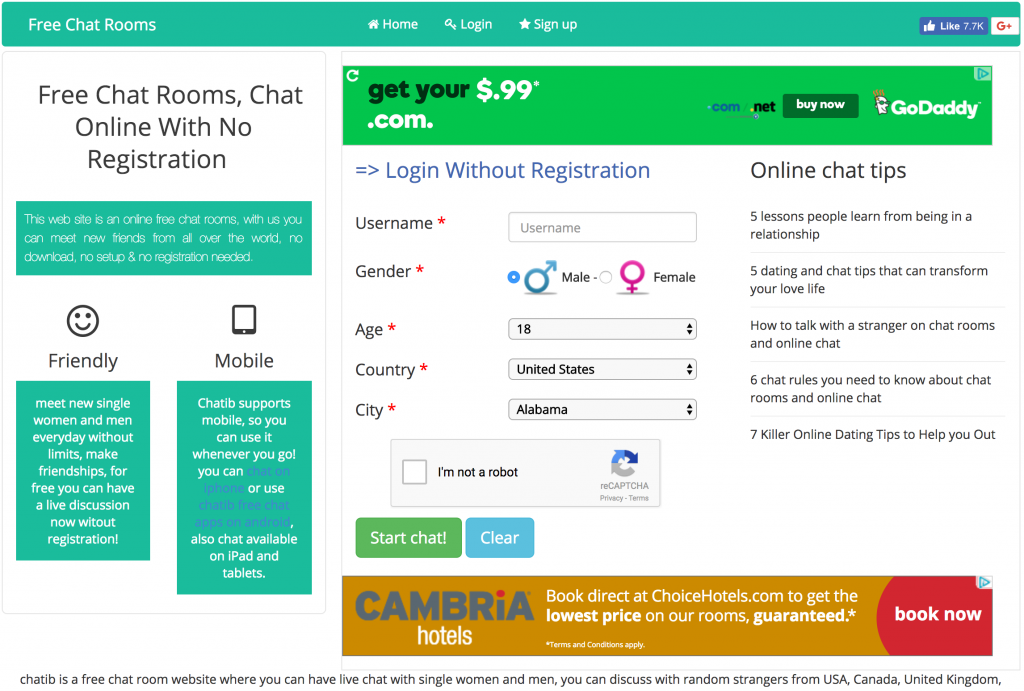



ChatIB Mobile’s site features a clean, uncluttered design so it’s easy to navigate. You can expect some pop-up ads and spam messages from fake profiles, but blocking unwanted messages is easy to do. Which is refreshing for a chat room of this calibre!
The app shows you a list of people currently chatting, and you can choose whether to communicate via personal message or click the top menu to see the full list of group chat rooms. There are a few rooms available including general chat and singles chat, so it’s easy to pick the one most relevant to you! Because you don’t need to register to use this site, you can never be too sure who you’re talking to or what sort of content will be shared, so minors shouldn’t use the site unsupervised.
With ChatIB Mobile you can send text chat and emojis and share pictures with other people. Although there have been some reports of adult content being shared, this generally happens less than on some other sites thanks to the ever-present moderators. So good marks for user safety! Exercise some caution and you’re sure to enjoy your ChatIB experience and meet some great people, in your area or in another country!