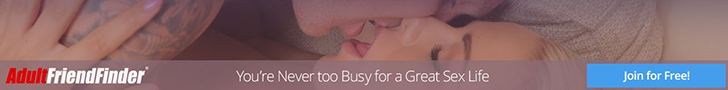
Review
Are you tired of the dating sites that focus on the hookup instead of the person? FriendFinder.com may be the dating site you’ve been looking for, especially if you’re more interested in making friends, connecting, and possibly falling in love than in a one night stand.
FriendFinder.com isn’t your typical dating website. It’s a community for people who recognize they might want to have sex with a match but they’d rather make a friend first. Hookups aren’t the point at FriendFinder.com, connection is.
You’re not alone if you’d rather get to know someone as a person before seeing them naked. With over 200,000 members, you can meet your special someone, make friends, find love, and get to know people from across the world. It’s a pressure-free zone with a calmer, more laid back atmosphere.
Instead of trying to conform and make yourself fit in other dating sites, FriendFinder encourages you to be yourself and seek out like minded people. Take things as slow or as fast as you want to and make amazing friends and maybe even find the love of your life.
Joining FriendFinder.com
Becoming a member of FriendFinder is quick, easy, and free. Enter a little information, validate your email, and in no time, you’ll be meeting matches near you.
- Enter your gender: Man or Woman
- Enter who you’re looking for: Men or Women
- Enter your date of birth, country, and zip code
- Enter your email, username, and password
Take advantage of any free trial offers available. This will let you experience all of the features available on FriendFinder.com and help you make the best matches.
After your trial, you can remain a Standard Member (free) or join at one of three other levels. Your membership level determines the type of access you have to FriendFinder.com
Standard (Free) Membership
Free membership is always available and allows members to chat and connect.
- Talk to other members by Instant Messenger
- Use available chat rooms
- Upload video greetings
- Upload photos for others to see
- Take personality tests and view personality test results
- Limited ability to upload and send voice greetings
- Limited ability to send emails
- Receive tech support by email within 2 days of sending email
- Add up to 200 people to your Hotlist
- Emails viewable for 30 days
- Receive Match Report for new matches with up to 10 matches
- Use standard form for database search
- Search members by username
Silver Membership
Silver membership receive the same benefits as standard members with added perks
- Send voice greetings
- Send emails to any member
- Receive tech support by email within 24 hours of sending email
- Add up to 500 people to your Hotlist
- Emails viewable for 60 days
- Receive Match Report for new matches with up to 20 matches
- Receive faster photo and profile reviews
- Access tech support by telephone
- View past polls and results
- View member videos
- View up to five member photos
Gold Membership
As a Gold member, you receive everything that Standard and Silver members get plus several other features.
- Receive tech support by email within 12 hours of sending email
- Add up to 1000 people to your Hotlist
- Emails viewable for 120 days
- Receive Match Report for all new matches (30+)
- View all member photos – up to 20 for each member
- Search by distance to your location and save settings
- Get ICQ, AIM, YIM, and MSN IDs of members in your network
- Super-search for members through a priority form
- Show up at the top of other members’ search results
Cost of Gold Membership
During your free trial, you’ll likely be given access as a Gold member. If you want to keep this access, you can extend your membership after the trial and pay for a month or longer.
- Month-to-month, $33.95
- 2 month membership, $31.95 per month – you pay $63.90 upfront
- 3 month membership, $29.95 per month – you pay $89.85 upfront
- 4 month membership, $27.95 per month – you pay $111.80 upfront
- 5 month membership, $26.95 per month – you pay $134.75 upfront
- 6 month membership, $24.95 per month – you pay $149.70 upfront
VIP Membership
You can also become a VIP membership which offers added perks and helps you make more matches.
- Get a VIP icon on all your listings
- Show up in special VIP search results
- Featured on Meet the VIPs page
- Appear in monthly Cupid Report
- Receive free points and unlimited read receipts on messages
VIP membership costs $29.95 per month with no special long-term subscription available. You can take advantage of auto-renewal so you don’t have to remember to pay each month.
Standard Contacts
You have the option to purchase Standard Contacts which allows Standard (free) members contact you and view your profile. While it may seem like you’re paying for someone else to have better access, you’re also giving yourself even more potential matches for friends and romance. A three-month subscription for Standard Contacts is available for $35.90.
Highlights
If you want to get noticed more — in search and in emails — consider adding the Highlights feature to your membership. Instead of getting lost in the shuffle, your profile will be highlighted so you’re seen more easily.
- Month-to-month, $9.95 per month
- 3 month subscription, $8.95 per month – you pay $26.85 upfront
Private Chat Room
Want to get to know people in a more private setting? You can purchase access to your own private chat room. Other members can only join if you invite them in. This is a great way to get to know another member.
- Month-to-month, $9.95 per month
- 3 month subscription, $8.95 per month – you pay $26.85 upfront
Using FriendFinder.com
When you login to FriendFinder.com, you’re taken to your homepage immediately. From there, you can do all kinds of things. Check out who your new matches are. Find new matches using search. Read blogs, join chat rooms, and interact with members from close by or around the world. Don’t miss these fun options and special details to have even more fun on FriendFinder.com.
Earn Points
The more active you are on FriendFinder.com, the more points you can earn. Like a comment, comment on a blog, open a message. Using the site and interacting with members makes your point total go up. Once you have enough points, use them to do special things like send virtual gifts or to get better access to the community with membership upgrades, private chat rooms, and highlights. If you’d rather just buy points, you can do that, too.
1000 points = $10.00
2000 points = $18.00
3000 points = $27.00
4000 points = $32.00
5000 points = $40.00
Send Winks or Flowers
Want to get someone’s attention and stand out from the crowd. You can send winks, flowers, or both. Winks just let someone know you think they’re cute or interesting. Flowers are added to your email message so they get more attention and are more easily seen in a member’s inbox.
Confirm Your Identity
Want to let people know you’re really you? Confirm your identity with ConfirmID, a free third-party verification service. It uses non-identify attributes like gender, age, and body type to verify that you’re who you say you are. You’ll get a tag on your profile that says “Confirmed” which helps build trust between you and other members.
Personality Love Type Survey
If you like knowing more about yourself and want others to understand you, take the Personality Love Type Survey. You’ll be asked questions about how outgoing you are or whether you prefer a quieter life, your work style, and other things about your personality. Once you complete the survey, you can use the results to find out how well you match with other members.
Navigating FriendFinder.com
FriendFinder.com has a simple layout and easy-to-use navigation. You can easily get to where you want to be, once you know what all of your options are.
My Stuff
This one is obvious, it’s where you can access all of the information about your membership, profile, and connections. A lot of this information is also available in the left sidebar (when viewed from a browser).
- Profile
- Account info
- Cupid Preferences – how matches are made
- Privacy Preferences
- Friends
- Flirts
- Hotlist
- And more
Search
You may have more or less access to all of the available search options depending on your membership level.
- Who’s Online
- New Matches
- Members Near Me
- VIP Members
- Hot or Not
- Advanced Search
- Browse
- Search by Username
Live Action
Here, you’ll find all the available chat rooms. When you belong to a group, any associated chat rooms for that group will also be listed. This is also where you go to access your private chat room.
Community
Part of what makes FriendFinder.com so amazing is the community of members. You might not make a love match, but you’ll definitely get the chance to connect with people who like the same things you do.
- Blogs
- Groups
- Magazine
- Bling
What’s Popular
Want to know who’s fun, got great photos, or the person to get to know? Check out the What’s Popular section.
- Popular Photos
- Popular Videos
- Popular Albums
- Popular Members
Payments and Refunds
FriendFinder.com accepts all major credit cards/debit cards. You can also use PayPal, although you’re responsible for any associated fees. You can mail in a check, money order, or credit card payment. Credit card payments by fax and online check payments are also available.
Payments will show up as FFNHelp.com*FRIENDF on your bank or credit card statements.
Refunds are not available if you cancel your membership or subscription early. You won’t receive a prorated refund for days you haven’t used. If you turn on auto-renewal and your credit or debit card gets charged, even though you’re not using FriendFinder, you won’t receive a refund.
Auto-renewal is a great way to make sure you never lose access. But if you’d prefer not to have your credit card billed automatically, you can turn it off in your account settings.
Tech Issues
FriendFinder.com offers a fairly comprehensive Help page filled with frequently asked questions. In most cases, this should resolve any issues you have. When it doesn’t, you can use the contact page to send a message or call customer service. How quickly you’ll receive a response and whether you can call customer service depends on your membership level.